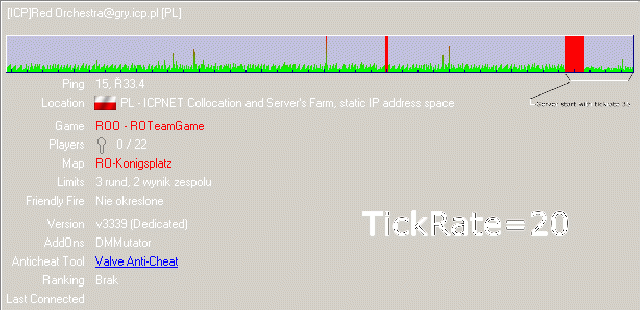Red Orchestra
(→Konfiguracja) |
(→=Map Voting) |
||
| Linia 77: | Linia 77: | ||
=Konfiguracja= | =Konfiguracja= | ||
| − | ==Map Voting= | + | ==Map Voting== |
[http://unrealtournament2004.filefront.com/file/MapVote400b11_;14570 changelog] | [http://unrealtournament2004.filefront.com/file/MapVote400b11_;14570 changelog] | ||
=== Accumulation Mode === | === Accumulation Mode === | ||
Wersja z 14:13, 17 lis 2007
Spis treści |
Opis
Red Orchestra to gra typu FPS osadzona w realiach II Wojny Światowej, w której starano się wiernie oddać warunki gry. Aktualnie najnowsza wersja to Red Orchestra Ostfront 41-45. Gra jest oparta na silniku UnrealTournament 2004.
Więcej o niej na wikipedia:Red_Orchestra:_Ostfront_41-45
Linki
- Red Orchestra Ostfront 41-45 PL
- Strona o serwerach RO -a dokładniej Unreal'owych, bo gra jest bazowana na silniku Unreal'a
- Statystyki na WWW - aczkolwiek eksperymentalne.
- http://www.maporchestra.com/support-center/
Zmiana tickrate
ostatnia linia, zmienić z 20 na 35 (maksymalnie):
[IpDrv.TcpNetDriver] AllowDownloads=True ConnectionTimeout=20.0 InitialConnectTimeout=200.0 AckTimeout=1.0 KeepAliveTime=0.2 MaxClientRate=15000 MaxInternetClientRate=6000 SimLatency=0 RelevantTimeout=5.0 SpawnPrioritySeconds=1.0 ServerTravelPause=4.0 NetServerMaxTickRate=20
W grafice ważne, że bez graczy na serwerze ani bez zmian mapy - na razie nie wiem jak się serwer zachowuje po przemieleniu paru map z graczami - zobaczymy potem.
Kliknij na obrazku aby zobaczyć animację.
Rates
I have a 3mb/256kb connection - that's 3 megabits down and 256 kilobits up. I run a server called [U]The FragHouse ][[/U]. I probably have a biased opinion but most players say it's a very nice server. Configuration is key.
Client rate, from what I can tell, is measured exactly in bytes (or thousandths of kilobytes, but they're so close it doesn't matter). So let's do some math.
U - MAXIMUM Upload: 256kb = 32KB = 32768B P - Desired amount of Players: 8 C - MAXIMUM Client rate
Client Rate Formula: U / P = C 32768 / 8 = 4096
In this instance, the maximum client rate would be 4096. Though this is at the complete maximum, best effort. In a perfect world, connections would always be able to go up to their best effort; unfortunately, most connections can only reach about 95% of their best effort most of the time. For a 32KB upload, that's about 31KB upload, so let's redo some math.
31744 / 8 = 3968
Hmmm... 3968 bytes per second is okay for a standard (Team)DeathMatch - maybe CTF, BR, DOM. Onslaught, Assault, and Invasion game types are quite demanding. I would say an Invasion game would need at least 4500 bytes (give or take 100) per second per player; an Assault would need about the same, and an Onslaught would need at least 5000 bytes per second per player - if vehicles are added in, as they are in Onslaught, it's a safe measure to add 500 to the client rates.
So now, I'm running Invasion. I want to supply my players with a good enough connection so they do not lag and do not have to worry about anything but the game play. So let's change the formula up a bit. I want to find the maximum number of players I can have and still send out a reasonable amount to each player.
U - MAXIMUM Upload: 254kb = 31KB = 31744B C - MAXIMUM Client rate: 4600 P - Desired amount of Players
Formula: U / C = P 31744 / 4600 = 6.9
6.9 players, eh? Well, let's round down to 6, just to account for that reserved slot - when I have to get in - or for when I'm doing jazz via WebAdmin. If my brother wasn't obsessed with playing Star Wars Galaxies all the time, I could actually push the client rate up to 5000 and host completely fine.
In any case, try and use this formula for anything you need to know. For reference, bytes use intervals of 1024 (1024 Bytes = 1 KiloByte; 1024 KiloBytes = 1 MegaByte; 1024 MegaBytes = 1 GigaByte, etc.) and bits use intervals of 1000 (1000 bits = 1 kilobit; 1000 kilobits = 1 megabit; 1000 megabits = 1 gigabit). Also, a Byte is equal to 8 bits, so a KiloByte is equal to 8 kilobits. If you have also noticed, Byte intervals are expressed in capitals, while bit intervals are lowercased - it's just a good notation.
8kb (8000b) = 1KB (1024B) U - MAXIMUM Upload: kb = KB = B C - MAXIMUM Client rate P - Desired amount of Players
Player Formula: U / C = P Client-rate Formula: U / P = C
http://ut2004.kirosite.com/bandwidthmath.php
Konfiguracja
Map Voting
Accumulation Mode
- W tym trybie gracz ktorego mapa wygrywa w glosowaniu dostaje ekstra punkty do glosowania, punkty te przehcodza na nastepne glosowania. Punkty te nie sa punktami w grze. Czyli im czesciej wygrywa mapa na ktora glosujesz tym silniejszy i wazniejszy staje sie twoj glos. Jak nie wygra mapa na ktora glosujesz, to wtedy tracisz te punkty i zbierasz je od nowa.
"Accumulation Mode" can be used as extra setting for that, based on description it will sum the scores of several maps per player to use as amount of votes, for as long as their desired map wins. After that, they start to collect new bunch of votes from scratch.
11.17 14:05:35 Zetsumei ah 11.17 14:05:39 Zetsumei elimination mode 11.17 14:05:42 Zetsumei grays out maps 11.17 14:05:45 Zetsumei starting with 0 11.17 14:05:50 Zetsumei till n-1 maps 11.17 14:05:54 Zetsumei and the normal setup 11.17 14:05:58 Zetsumei will always greyout maps 11.17 14:06:03 Zetsumei even if not played 11.17 14:06:07 Zetsumei but doesnt do that either 11.17 14:06:09 Zetsumei whatever 11.17 14:06:10 Zetsumei ;p 11.17 14:06:25 Zetsumei bEliminationMode - True or False, Default is False. Setting this to True will disable voting for 11.17 14:06:25 Zetsumei previously played maps until there are only N enabled maps left in the map list. 11.17 14:06:25 Zetsumei N is MinMapCount (see below). 11.17 14:06:25 Zetsumei This is accomplished by incrementing the RepeatLimit after each game. 11.17 14:06:25 Zetsumei You can use this mode to force players to play all the maps instead of just 11.17 14:06:26 Zetsumei the popular ones. 11.17 14:06:38 Zetsumei bScoreMode - True or False, Default is False. Setting this to True will give players move votes 11.17 14:06:38 Zetsumei based on their score. Example: At the end of a DeathMatch game you have 10 frags and 11.17 14:06:38 Zetsumei then you vote for DM-Phobos2 then it will place 10 votes for DM-Phobos2. 11.17 14:06:47 Zetsumei p 11.17 14:07:05 Zetsumei bAccumulationMode - True or False, Default is False. Setting this to True will cause non-winning and 11.17 14:07:05 Zetsumei unused votes to carry over to the next game. If the map you voted for wins then 11.17 14:07:05 Zetsumei you will not carry over votes to the next game. If the Map you voted for does NOT 11.17 14:07:05 Zetsumei win then the ammount of votes you currently have will carry over. 11.17 14:07:05 Zetsumei Sorry, Currently MapVote does not have the ability to show you the ammount of 11.17 14:07:07 Zetsumei accumulated votes that you have. That will be added in a future version.
- niestandardowe mapy
- http://wiki.beyondunreal.com/wiki/Importing_Sounds
- Kolorki
- Rezerwacja slotów
- UT extractor http://gms.cyberrock.net/products.php#utcacheextractor
http://theadminpage.planetunreal.gamespy.com/ConfiguringYourini.htm
Skrypty
Mutatory
- http://serverdev.beyondunreal.com/ IRCReporter czyli ScoreBot, dziala na poziomie wystarczajacym, dobry do logowania chatu z serwera
- http://www.tacticalgamer.com/red-orchestra-map-mod-development/ cale forum o mutatorach
Komendy
listplayers displays list of current players
adminlogin <adminpassword> logs you into admin
adminlogout logs you out of admin
admin kick <playername> kicks specified player from the server
admin kickban <playername> kicks and bans the specified player from the server
admin addbots <#> adds the specified number of bots, where # is the number
admin killbots <#> kicks the specified number of bots, where # is the number
admin adminsay <message> displays a message in the middle of everyone's screen with the text you typed in the message
admin switchlevel <RO-mapname.rom> changes the map while keeping the same server configuration
Pobieranie map z WWW
Wymagania: serwer WWW z dostepem do niego przez FTP (aby wrzucic pliki), mozliwość edycji/podmiany pliku RedOrchestra.ini na serwerze gry.
- edytujemy RedOrchestra.ini, znajdujemy sekcje jak poniżej i edytujemy wg naszych parametrów RedirectToURL - zmieniamy na sieżkę pod jaką widać pliki na serwerze na WWW z mapami, teksturami itd. Reszty nie musimy stosować w 90% przypadków i ustawmiamy jak poniżej.
[IpDrv.HTTPDownload]
RedirectToURL= http://3rd-pgd.com/redirect/
ProxyServerHost=
ProxyServerPort=3128
UseCompression=True
- dalej znajdujemy w RedOrchestra.ini sekcję
[IpDrv.TcpNetDriver]
a w niej ustawiamy w takiej kolejności jak poniżej dwie linijki
DownloadManagers=IpDrv.HTTPDownload DownloadManagers=Engine.ChannelDownload
dodatkowo ustawiamy w tej sekcji poniższe zmienne jak niżej
AllowDownloads=True MaxDownloadSize=0
- wyłączamy serwer gry, wrzucamy z nadpisaniem nowy plik RedOrchestra.ini
- włączamy serwer
- na serwer WWW wrzucamy spakowane pliki map, tekstur itd.