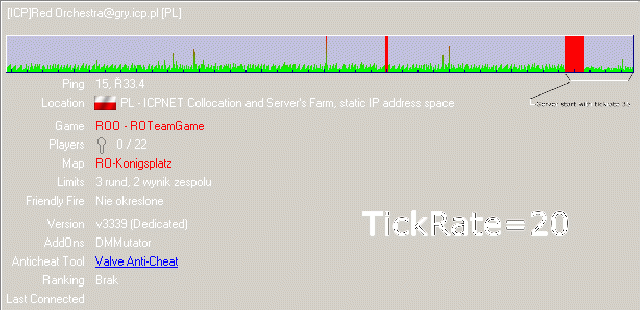Red Orchestra
(→Komendy) |
(→Pobieranie map z WWW) |
||
| Linia 139: | Linia 139: | ||
DownloadManagers=IpDrv.HTTPDownload | DownloadManagers=IpDrv.HTTPDownload | ||
DownloadManagers=Engine.ChannelDownload | DownloadManagers=Engine.ChannelDownload | ||
| − | + | dodatkowo ustawiamy w tej sekcji poniższe zmienne jak niżej | |
| + | AllowDownloads=True | ||
| + | MaxDownloadSize=0 | ||
* wyłączamy serwer gry, wrzucamy z nadpisaniem nowy plik RedOrchestra.ini | * wyłączamy serwer gry, wrzucamy z nadpisaniem nowy plik RedOrchestra.ini | ||
* włączamy serwer | * włączamy serwer | ||
* na serwer WWW wrzucamy spakowane pliki map, tekstur itd. | * na serwer WWW wrzucamy spakowane pliki map, tekstur itd. | ||
[[kategoria:gry]] | [[kategoria:gry]] | ||
Wersja z 19:31, 9 wrz 2007
Spis treści |
Opis
Red Orchestra to gra typu FPS osadzona w realiach II Wojny Światowej, w której starano się wiernie oddać warunki gry. Aktualnie najnowsza wersja to Red Orchestra Ostfront 41-45. Gra jest oparta na silniku UnrealTournament 2004.
Więcej o niej na wikipedia:Red_Orchestra:_Ostfront_41-45
Linki
- Red Orchestra Ostfront 41-45 PL
- Strona o serwerach RO -a dokładniej Unreal'owych, bo gra jest bazowana na silniku Unreal'a
- Statystyki na WWW - aczkolwiek eksperymentalne.
- http://www.maporchestra.com/support-center/
Zmiana tickrate
ostatnia linia, zmienić z 20 na 35 (maksymalnie):
[IpDrv.TcpNetDriver] AllowDownloads=True ConnectionTimeout=20.0 InitialConnectTimeout=200.0 AckTimeout=1.0 KeepAliveTime=0.2 MaxClientRate=15000 MaxInternetClientRate=6000 SimLatency=0 RelevantTimeout=5.0 SpawnPrioritySeconds=1.0 ServerTravelPause=4.0 NetServerMaxTickRate=20
W grafice ważne, że bez graczy na serwerze ani bez zmian mapy - na razie nie wiem jak się serwer zachowuje po przemieleniu paru map z graczami - zobaczymy potem.
Kliknij na obrazku aby zobaczyć animację.
Rates
I have a 3mb/256kb connection - that's 3 megabits down and 256 kilobits up. I run a server called [U]The FragHouse ][[/U]. I probably have a biased opinion but most players say it's a very nice server. Configuration is key.
Client rate, from what I can tell, is measured exactly in bytes (or thousandths of kilobytes, but they're so close it doesn't matter). So let's do some math.
U - MAXIMUM Upload: 256kb = 32KB = 32768B P - Desired amount of Players: 8 C - MAXIMUM Client rate
Client Rate Formula: U / P = C 32768 / 8 = 4096
In this instance, the maximum client rate would be 4096. Though this is at the complete maximum, best effort. In a perfect world, connections would always be able to go up to their best effort; unfortunately, most connections can only reach about 95% of their best effort most of the time. For a 32KB upload, that's about 31KB upload, so let's redo some math.
31744 / 8 = 3968
Hmmm... 3968 bytes per second is okay for a standard (Team)DeathMatch - maybe CTF, BR, DOM. Onslaught, Assault, and Invasion game types are quite demanding. I would say an Invasion game would need at least 4500 bytes (give or take 100) per second per player; an Assault would need about the same, and an Onslaught would need at least 5000 bytes per second per player - if vehicles are added in, as they are in Onslaught, it's a safe measure to add 500 to the client rates.
So now, I'm running Invasion. I want to supply my players with a good enough connection so they do not lag and do not have to worry about anything but the game play. So let's change the formula up a bit. I want to find the maximum number of players I can have and still send out a reasonable amount to each player.
U - MAXIMUM Upload: 254kb = 31KB = 31744B C - MAXIMUM Client rate: 4600 P - Desired amount of Players
Formula: U / C = P 31744 / 4600 = 6.9
6.9 players, eh? Well, let's round down to 6, just to account for that reserved slot - when I have to get in - or for when I'm doing jazz via WebAdmin. If my brother wasn't obsessed with playing Star Wars Galaxies all the time, I could actually push the client rate up to 5000 and host completely fine.
In any case, try and use this formula for anything you need to know. For reference, bytes use intervals of 1024 (1024 Bytes = 1 KiloByte; 1024 KiloBytes = 1 MegaByte; 1024 MegaBytes = 1 GigaByte, etc.) and bits use intervals of 1000 (1000 bits = 1 kilobit; 1000 kilobits = 1 megabit; 1000 megabits = 1 gigabit). Also, a Byte is equal to 8 bits, so a KiloByte is equal to 8 kilobits. If you have also noticed, Byte intervals are expressed in capitals, while bit intervals are lowercased - it's just a good notation.
8kb (8000b) = 1KB (1024B) U - MAXIMUM Upload: kb = KB = B C - MAXIMUM Client rate P - Desired amount of Players
Player Formula: U / C = P Client-rate Formula: U / P = C
http://ut2004.kirosite.com/bandwidthmath.php
Konfiguracja
- niestandardowe mapy
- http://wiki.beyondunreal.com/wiki/Importing_Sounds
- Kolorki
- Rezerwacja slotów
- UT extractor http://gms.cyberrock.net/products.php#utcacheextractor
http://theadminpage.planetunreal.gamespy.com/ConfiguringYourini.htm
Skrypty
Mutatory
- http://serverdev.beyondunreal.com/ IRCReporter czyli ScoreBot, dziala na poziomie wystarczajacym, dobry do logowania chatu z serwera
- http://www.tacticalgamer.com/red-orchestra-map-mod-development/ cale forum o mutatorach
Komendy
listplayers displays list of current players
adminlogin <adminpassword> logs you into admin
adminlogout logs you out of admin
admin kick <playername> kicks specified player from the server
admin kickban <playername> kicks and bans the specified player from the server
admin addbots <#> adds the specified number of bots, where # is the number
admin killbots <#> kicks the specified number of bots, where # is the number
admin adminsay <message> displays a message in the middle of everyone's screen with the text you typed in the message
admin switchlevel <RO-mapname.rom> changes the map while keeping the same server configuration
Pobieranie map z WWW
Wymagania: serwer WWW z dostepem do niego przez FTP (aby wrzucic pliki), mozliwość edycji/podmiany pliku RedOrchestra.ini na serwerze gry.
- edytujemy RedOrchestra.ini, znajdujemy sekcje jak poniżej i edytujemy wg naszych parametrów RedirectToURL - zmieniamy na sieżkę pod jaką widać pliki na serwerze na WWW z mapami, teksturami itd. Reszty nie musimy stosować w 90% przypadków i ustawmiamy jak poniżej.
[IpDrv.HTTPDownload]
RedirectToURL= http://3rd-pgd.com/redirect/
ProxyServerHost=
ProxyServerPort=3128
UseCompression=True
- dalej znajdujemy w RedOrchestra.ini sekcję
[IpDrv.TcpNetDriver]
a w niej ustawiamy w takiej kolejności jak poniżej dwie linijki
DownloadManagers=IpDrv.HTTPDownload DownloadManagers=Engine.ChannelDownload
dodatkowo ustawiamy w tej sekcji poniższe zmienne jak niżej
AllowDownloads=True MaxDownloadSize=0
- wyłączamy serwer gry, wrzucamy z nadpisaniem nowy plik RedOrchestra.ini
- włączamy serwer
- na serwer WWW wrzucamy spakowane pliki map, tekstur itd.